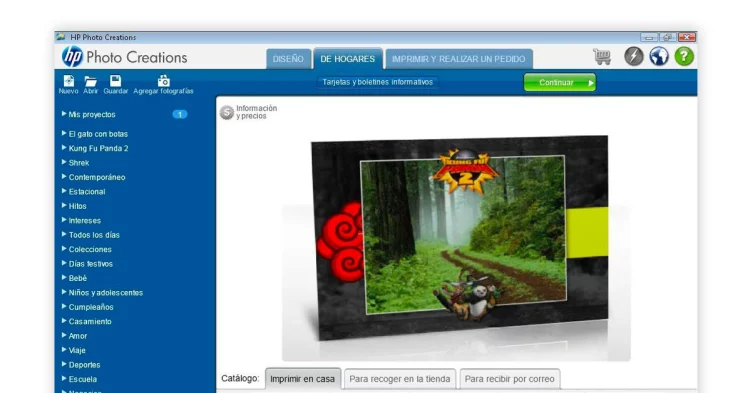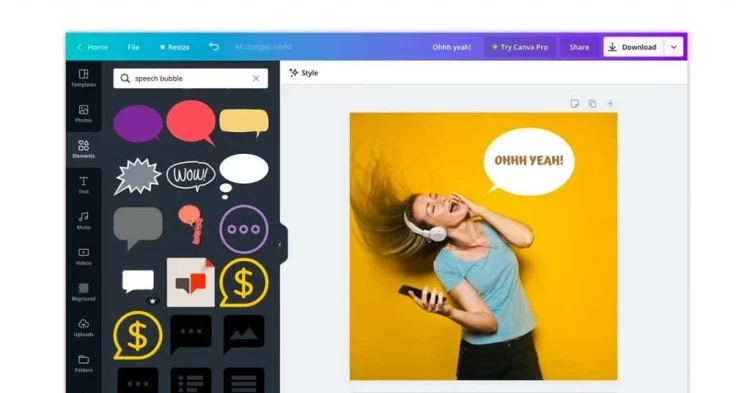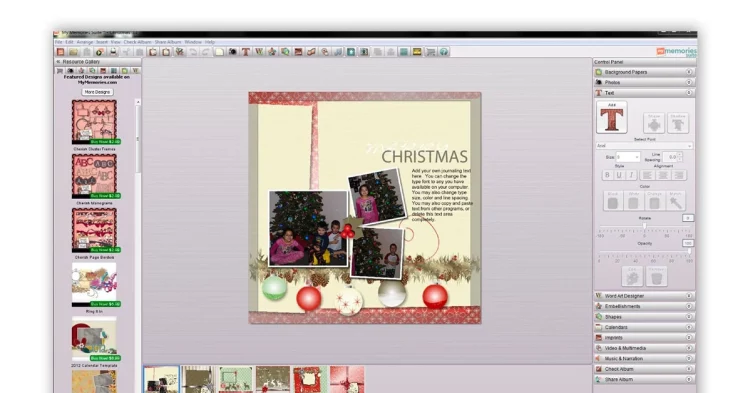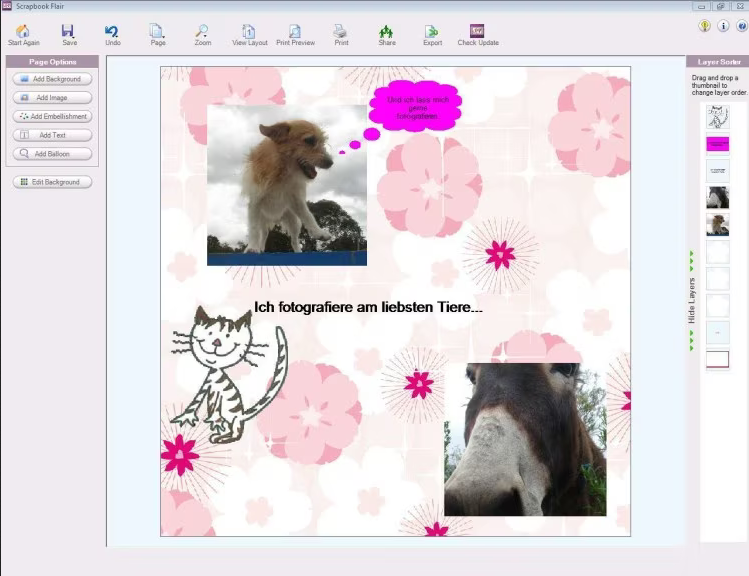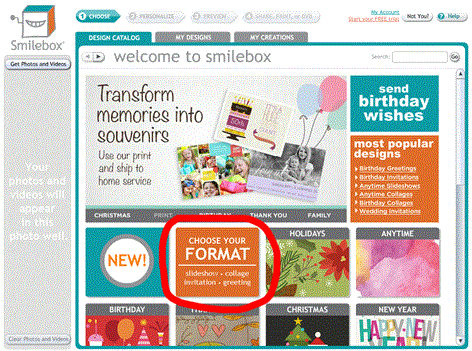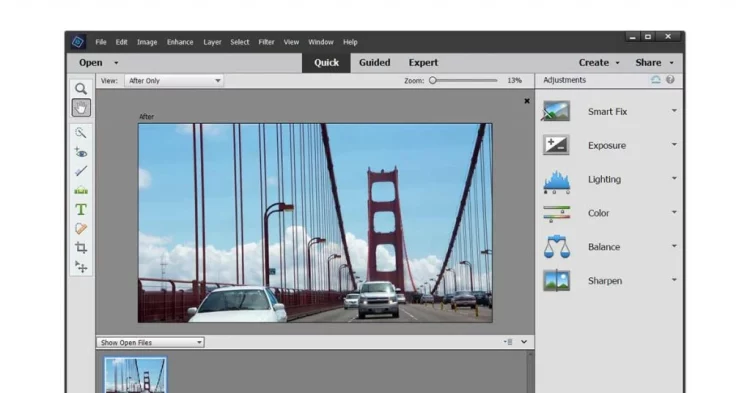Are you looking for unique and easy methods to preserve your memories? Create scrapbooks using the latest digital scrapbooking software. You may make entertaining and artistic scrapbooks using digital scrapbook software. By making albums with beautiful embellishments, backgrounds, fonts, and other computer elements, you may use this software to show your individuality of thinking. Digital scrapbooking is a great method to preserve personal and family memories in an online book with beautiful backgrounds and designs.
If you want to pursue a career in scrapbook making, the best place to start is with the correct software and other tools of the trade. Making scrapbooks online is great since it does not need pen and paper, so there is no mess to clean up. Everything occurs online, even in the app. In addition, there are dozens of online design layouts and editing tools, another great benefit. This means you’ll always have scrapbooking ideas while designing your scrapbook online.
Best 10 Scrapbook Software For Windows And Mac
With the latest free scrapbook software, you may create scrapbooks in a fun and easy method. This selection of genuinely great digital scrapbooking software allows you to edit your photographs and customize your scrapbook.
1. HP Photo Creations
Use this freeware digital scrapbook maker software compatible with Windows 10, 8, and 7. With this software, even lifeless photos may be transformed into beautiful works of art to add to your photo albums, magazines, collages, business cards, and greeting cards.
Features
Inbuilt Templates
You may customize your scrapbooks using the software’s built-in scrapbook templates. You may also use HP Photo Creations to create your personalized scrapbook.
Placeable Graphics
HP Photo Creations includes over 1,800 high-quality artwork designs and over 1,300 placeable graphics, allowing you to beautify your keepsakes and combine them to make your customized scrapbook a visual pleasure.
Crop Option
Add unique fonts, borders, and placeable text boxes to make your keepsakes more beautiful. Crop or alter the brightness of your photos, then add text, graphics, and other creative effects to make your prints more fascinating.
‘Ship To Home’
This software’s ‘ship to home’ feature lets you purchase hardcover picture albums, mouse pads, coasters, stickers, T-shirts, and other custom-made goods.
Latest Add-Ons
HP withdrew HP Photo Creations software on November 30, 2019, and it was accessible for online purchase until November 15 of the same year. However, printing cards, photos, and other documents were available until November 30, 2019. Use the Image Export Feature to export your project as a high-resolution image. If you are unfamiliar with the feature, try using the code XFREE to unlock it. The Image Export feature will show immediately when the supplied code is entered.
2. Canva
For making and sharing photos, videos, slideshows, and presentations, Canva provides robust drag-and-drop capability and layout options. In addition, Canva digital scrapbook software gives you access to high-quality content and professional templates for bringing your ideas to life.
Features
Sending Invites
Invite additional collaborators to manage brand assets, get permissions, and scale visual content.
In-built Comments Section
Communicate with Canva in real time to manage the work and handle the recommendations.
Professional Templates
These templates may be used to create slideshows and mobile-first presentations.
Photo Rotation
To produce sharp-looking photographs, rotate photos to smooth out the horizontal lines.
Photo Effects
Canva has filters for creating fantastic effects for photos and images.
Speech Bubbles
Speech bubbles make adding sound effects, editing colors, and adding conversation boxes to any image files easier.
Photo Frames
With the app’s drag-and-drop photo frame effects, you can add dazzling photo frames to your photos.
3. MyMemories Suite
Because it is user-friendly, MyMemories Suite scrapbooking software suits beginners and design specialists. MyMemories Suite is one of the best free scrapbooking software options on the market. My Memories Suite 9, the cutting-edge software, is simple for both experienced and beginners. My Memories Memory Suite 9 software includes distinctive designs and packages that include a variety of digital tools. Let’s explore the Suite 9 software’s feature list.
Features
Pre-designed Templates
My Memories Suite 9 scrapbook design software includes pre-designed templates allowing you to create your digital scrapbook quickly. You may also use these templates to create your album pages.
Global Search Option
Within the scrapbook, the Global Search Option enables you to seek backgrounds, embellishments, imprints, and shapes placed in the software.
Calendar Enhancement
The various calendar settings allow you to explore the extra options available for customizing the heading of a calendar. You may also change the color of the calendar features. This software’s dynamic calendar feature allows users to go from one year to the next. What is the best option? Change the font, size, borders, color, numbers, month, and year to give your calendar a fresh design. MyMemories Suite allows you to work with several page sizes and choose whether you want a tiny or big digital scrapbook. This software might be a great solution for those who want to concentrate on making your scrapbook without breaking the bank.
Latest Add-Ons
The following new features have recently been added to My Memories Suite.
Special Effects
MyMemories Suite 9 has fascinating options for adding various effects and colors to every kind of picture. For example, the Color Pop option allows you to convert any portion of the photograph to color, black, or white without impacting the rest of the photograph. Similarly, the right-click menu allows you to organize photographs by name or date and discover other information such as height, breadth, and route.
Customized Text Styles
The finest feature of the software is the ability to improve texts since you may copy and paste both stylized and non-stylized text. Furthermore, the scrapbooking software’s digital kits allow you to customize the default text style from any text box.
Enhanced Background Effects
The software has capabilities that allow you to improve the backdrop by changing the direction into eight separate segments for more precise placement or fixing the background into beautiful color gradients.
Supports Diversified Projects
As a digital scrapbooking software, it offers a wide range of projects for social media and print items. The former comprises Facebook, Pinterest, Twitter, and Instagram, while the latter includes Mugs, Mousepads, Posters, Canvas, and Metal.
4. PhotoMix
PhotoMix is an easy-to-use digital scrapbook software that can rapidly create scrapbooking layouts, calendars, and digital collages. The photo collage software provides users access to graphics kits and a range of templates for making digital scrapbooks.
Features
Calendar Grids
Using the built-in calendar patterns and grids, you may create beautiful collages for current and seasonal photographs.
Templates
Access various pre-set template types for applying your preferred special effects to diverse images.
Layout Ideas
With PhotoMix, you may get new scrapbook layout ideas and add eye-popping colors and multi-cultural flair.
5. MemoryMixer
MemoryMixer is a photo collage software that can handle up to 50 pictures to make a collage. In addition to providing a user-friendly interface, the software offers access to the latest templates that make the collage appealing.
Features
Zoom In/Out
MemoryMixer’s Zoom In/Out feature allows you to alter your album page on your screen and view a complete page at once.
AutoCollage
The auto collage feature allows you to create a beautiful collage quickly. The software’s simple graphics and menus make it suitable for both beginners and pros. This digital scrapbook software is available for both Mac and Windows 10. It offers a variety of papers, backgrounds, fonts, and shapes for you to choose from. Add stars, leaves, ribbons, hearts, flowers, and other embellishments to make your unique collage more visually appealing.
Mix’n Colour
This software’s relatively new Mix’n Color feature allows you to work with overlays and embellishments, so go ahead and explore it to the maximum. You may also choose from a variety of solid colors for your backdrop. You may also use the color picker to create your colors or change the pre-set backdrop colors to your liking.
Create Photobooks
This digital scrapbooking software is regarded as a blessing since it turns digital photographs into photo books and allows you to add narration and music to your slideshows.
Latest Add-Ons
MemoryMixer v4 has recently added the following features.
QuickMix
You may effortlessly add your photos to a professionally produced album using the QuickMix feature. In addition, you may customize the album afterward by editing, importing, or removing photographs.
Multimedia Feature
You may add pictures, videos, documents, files, and sound to the album using the multimedia feature.
6. Scrapbook Flair
Scrapbook Flair is digital software with information on designs, templates, and backgrounds. Using scrapbooking software, you may quickly customize a picture into the desired design and make it even more beautiful and unforgettable. To use the software, import the image or picture from your camera or other device and create beautiful scrapbooks. An extra feature enables you to join the Scrapbook Flair community, where you may add ideas and methods and learn new ones.
Features
Holiday Cards
Send season’s greetings to your loved ones by selecting from various holiday cards. Scrapbook Flair offers three types of Christmas cards: folded, double-sided, and flat. In addition, all three kinds are offered in linen, matte, and glossy formats.
Digital Prints
To turn a page into a glossy, linen, or matte format, this scrapbook software capability. The digital printing option produces photo-quality prints tailored to your choices and interests.
Picture Framing
It enables you to add well-crafted frames to your treasured scrapbook collection to make your memories, preserved inside the pages of Scrapbook Flair, more beautiful.
Photobooks
You may now store your album in book bound format as a picture book. A beautiful present would be a Photo Book.
Decorative Business Card Magnets
Scrapbook Flair also sells attractive business card magnets. In addition, you may select from a range of templates, and the images are of great quality.
7. iScrapbook
iScrapbook is an easy and entertaining way to design and print beautiful scrapbooks for beginners and professionals. This software, compatible with both PC and Mac, handles everything from page design to album production and simplifies the digital scrapbooking process.
Features
Design Kit
iScrapbook is a full package covering everything needed to design and print scrapbooks. The software includes a SOHO Art Pack and about 40,000 designer-quality photographs.
Map
This software lets you add beautiful maps to your scrapbook pages if you like traveling and attending events. These maps not only let others know where you are but also let you recall and treasure happy memories from your road trips and holidays.
Color Wheel
You can find new color combinations and create beautiful color schemes using the built-in color wheel in this digital scrapbook software. In addition, the color wheel turns, much to your surprise, when you select a new base color. Wow, that’s intriguing. You can also use the advanced shade editor to add shades between two dominating colors in your photos.
Standard Templates
This digital scrapbook software includes hundreds of professionally created templates. Drag and drop your photographs into the template to create a personalized album. You may also use headlines, artwork, and other elements to customize your photos further.
Photo Analyser
You may use the picture analyzer to reflect on the colors that dominate your shot by pressing a button. Go ahead and create color schemes depending on the dominating colors.
Color Indicator
The iScrapbook comprehensive scrapbooking kit includes a warm and cool color indication, so you may use the colors from your color wheel that look like fire or sky to express the proper message. In addition, there are paid versions of the software.
Latest Add-Ons
The following new features have recently been added to iScrapbook 7.
3D Headline
In nature, a 3D title makes a page catchy. The 3D feature allows you to modify the lighting, reflection, and other elements.
iTunes
Because iScrapbook is now connected with iTunes, you can add tracks and music to the album.
Photo Frames
Adding frames to the album is now as simple as a single click. iScrapbook allows you to customize the edges, borders, and corners, with roughly ten options.
8. Scrapbook Factory Deluxe 4.0
Scrapbook Factory Deluxe 4.0 produces scrapbooks to let you store your memories in digital format. You may save photographs and images into designer formats using high-quality tools and templates. You may even post the scrapbook online after beautifying the album using this scrapbooking software. Let’s explore the different tools that Scrapbook Factory Deluxe 4.0 has to offer.
Features
Photo Editor
Everybody has a soft spot in their heart for Photographs. But, of course, you cherish your picture album collection as well. The Photo Editor tool in the software allows you to select, edit, and place photographs according to your preferences.
Photo CD
This scrapbook software has a Photo CD option to save an album in CD format. Using the Photo CD feature, you may save the pictures in the album in a high-quality format.
Photorealistic Embellishments
This scrapbook software includes photorealistic embellishments such as buttons, alphabets, ribbons, and tags. Photorealistic embellishments allow you to add your creative touch to an album.
Exclusive Designs
Scrapbook Factory Deluxe 4.0 software includes hundreds of distinctive graphics and premium designs for a more enjoyable experience. The more options you have for designing an album, the higher your chances of beautifying your album.
9. Smilebox
Smilebox’s entire scrapbook kit allows you to design categories and create beautiful slideshows, invitations, and cards. With a few easy touches, you may submit pictures in video format and quickly share them with others using scrapbooking software.
Features
Photo Collages & Slideshows
Through its photo-sharing capabilities, the digital scrapbook software allows you to create and share collages and slideshows.
Filters For Comic Strips
Smilebox provides users access to comic strip filters and templates for customizing and uploading images.
Scheduling Sharing
Smilebox’s scrapbooking package allows you to schedule the sharing of images, events, and calendars rather than sending them immediately.
Business Signature
Attach your brand’s logo and information to photos to increase sales.
Latest Add-Ons
Video Announcement Maker
Smilebox has announcement templates that may be used to create announcement videos for events, conferences, and meetings.
10. Adobe Photoshop Elements
Adobe Photoshop Elements is a strong AI-powered digital scrapbooking software ideal for creating, organizing, and sharing photos. The software provides automatic modules for colorizing photos, fine-tuning facelifts, and reducing camera wobble in a few easy clicks.
Features
Adjusting Facial Features
The app assists in adjusting face characteristics to fix errors such as frowning expressions, closed eyelids, etc.
Isolated Edits
AI Sensei technology in Adobe Photoshop Elements allows you to edit the backdrop or the topic with a one-click selection.
Fun Effects & Filters
Make the most of the feature by adding the greatest effects, lighting, and color to your photos. There is also the possibility of fine-tuning using the filters.
Fine-tuning Face Lifts
Faces may be fine-tuned in the scrapbook software so that everyone in a photograph seems to be gazing in the same direction.
Photo Transformations
In Adobe Photoshop Elements, convert photos into GIFs with 2D/3D motion.
Customizable Slideshows
Adobe Photoshop Elements allows users to combine several photos to create slideshows of video clips.
Latest Add-Ons
Quote Graphics
You may add unique phrases and quotations to images using the app’s animation options and pre-set templates.
Duotone Effects
You may add a gradient to images using customizable duotone effects in Adobe Photoshop Elements.
Multi Photo Texts
With the software’s scrapbooking package, resize and alter the images while designing visual text for each photograph.
The Bottom Line:
A decent online scrapbook software is suitable for beginners and seasoned professionals; it beautifies and decorates your photographs to give you stunning customized scrapbooks. So, turn your photos into digital scrapbooks in minutes using effective digital scrapbooking software. Digital scrapbook software offers pre-made templates and graphics that you can use to add gorgeous backgrounds and amazing designs to your scrapbook and share it online.