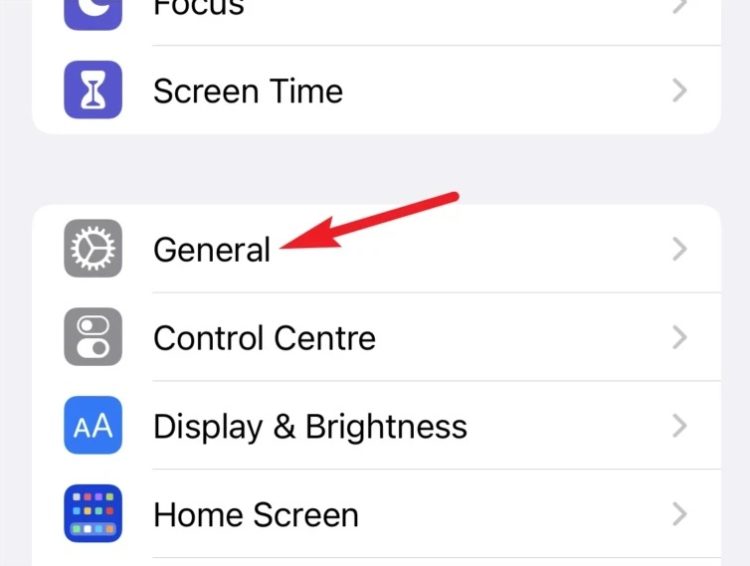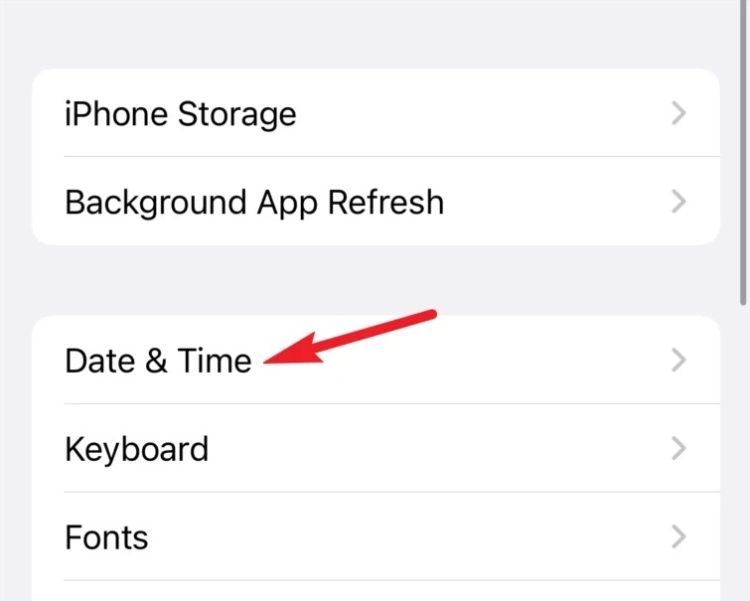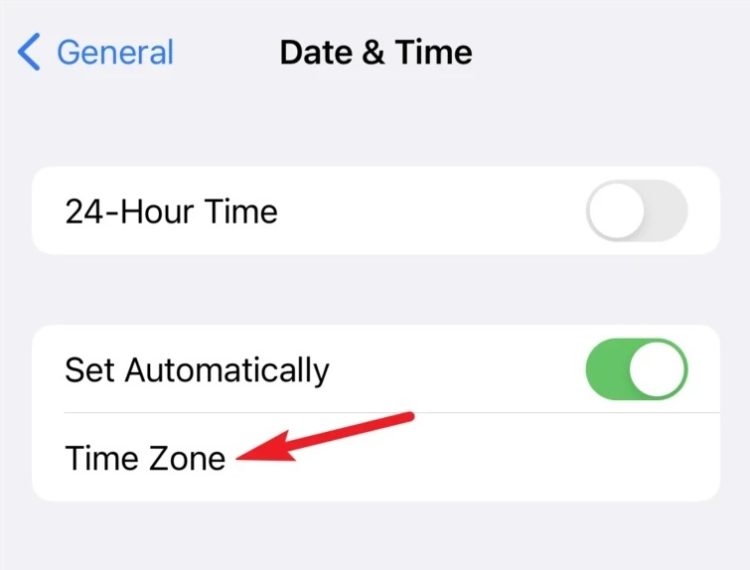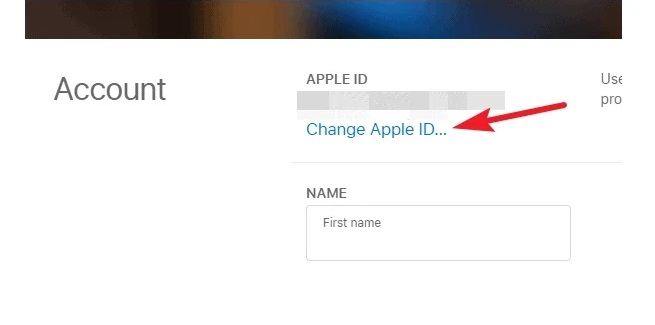Most of us rush to activate iMessage when we get our new iPhones. It feels fantastic to be a member of the exclusive instant messaging service. But getting an error when activating it is incredibly frustrating. Nonetheless, others have encountered this iMessage Activation Unsuccessful error. This error has plagued users for as long as the service has existed. But it also implies that people have been fixing it for just as long. So when you get stuck on this error, here’s how to quickly get unstuck.
Before You Begin Fixing, Make Sure You Do These
Before embarking on the journey to resolve this error, you should double-check your device settings. Certain conditions must be met before iMessage may be activated. First, check to make sure you have caught everything. To function, iMessage requires an active internet connection. As a result, ensure that you are connected to Wi-Fi or cellular data and that the internet is operational.
When you activate iMessage on your iPhone, you must also be able to send an SMS to activate your phone number. As a result, please make that you can send an SMS from your number, i.e., that you have an active plan or sure money for it. Some carriers also charge more for this SMS than regular text messages; thus, adequate balance is essential.
Check Time Zone
If everything of the following settings needs to be corrected, check that your Time Zone is appropriately set.
1 – Open the Settings app and scroll to the ‘General’ tab.
2 – Choose ‘Date & Time’ from the general settings.
3 – Check that your Time Zone is appropriately shown here. It is preferable to enable the ‘Set Automatically’ option. However, if the automated detection is not working effectively, you may turn it off and manually set your Time Zone.
Restart iMessage
If none of those mentioned above settings are problematic, restart your iMessage to resolve the issue.
1 – Navigate to Settings and scroll down to Messages. To open it, tap it.
2 – Next, turn off the toggle for ‘iMessage.’
3 – Restart your iPhone with the iMessage option turned off. Then, return to message settings and re-enable the toggle. Ideally, the activation error should disappear, and your iMessage should begin working again.
Check Apple ID
If you continue getting an error during iMessage activation, check your Apple ID since iMessage does not use your phone number.
1 – Sign in to your account at appleid.apple.com using your phone or computer browser.
2 – Next, verify your email address next to your account details. This is the address that iMessage will use when activating, and it should be correct. If it isn’t, click the ‘Edit’ button next to it to change it.
3 – Choose the ‘Change Apple ID’ option to change the email address. To verify the address, replace the wrong address with the correct one and click ‘Resend.’ Then, check your inbox to verify the email address.
4 – Return to your iPhone’s messaging settings and check whether the error has been resolved.
What Should You Do If You Still Get The iMessage Activation Unsuccessful Error?
You should wait up to 24 hours after attempting the fixes mentioned above since iMessage might take that long to activate. But if it’s been more than 24 hours and the error is still there, it’s reasonable that your patience is wearing thin. However, wait to quit.
Check that you’re using the most recent version of iOS. The most recent OS versions usually include significant fixes for issues that plagued prior editions. So, if you still need to upgrade, now is the time. If the iOS version isn’t an issue, i.e., you’re already on the most recent version, there is one more fix you may attempt. Check the list of carriers that Apple supports to see whether your carrier is included.
If it isn’t, congratulations, you’ve uncovered the perpetrator! In this scenario, you must activate international SMS (both sending and receiving) on your phone number. Then, you may contact your carrier. Turn off and then on iMessage after international SMS is enabled. Your iMessage will be activated, and you will be able to activate it in those blue bubbles!
Conclusion:
The fixes listed above should take care of this iMessage Activation Unsuccessful problem. However, if they don’t, you’ll have to contact Apple support to receive an answer.