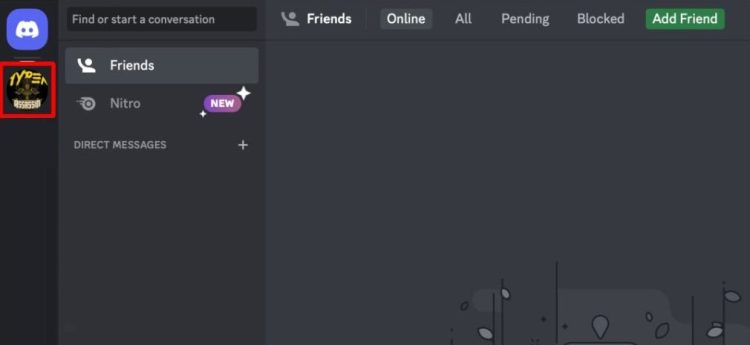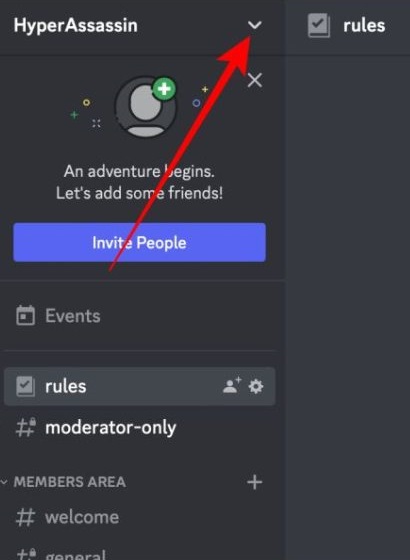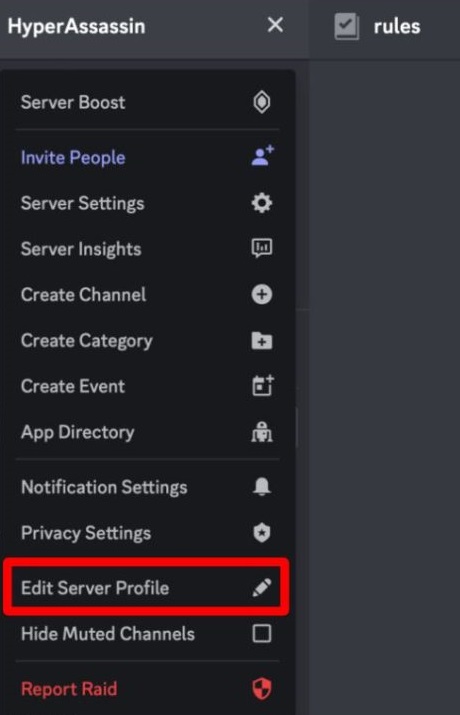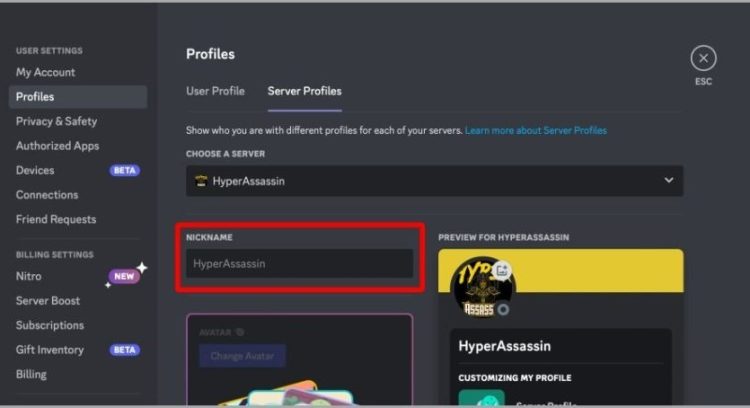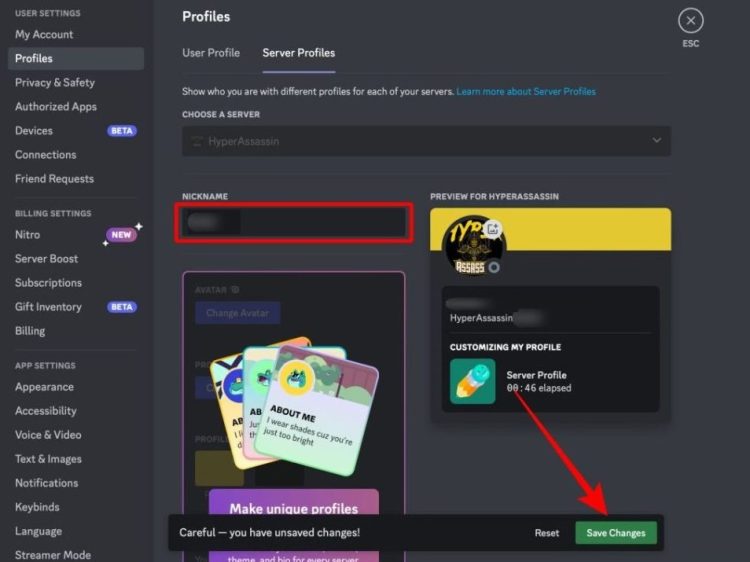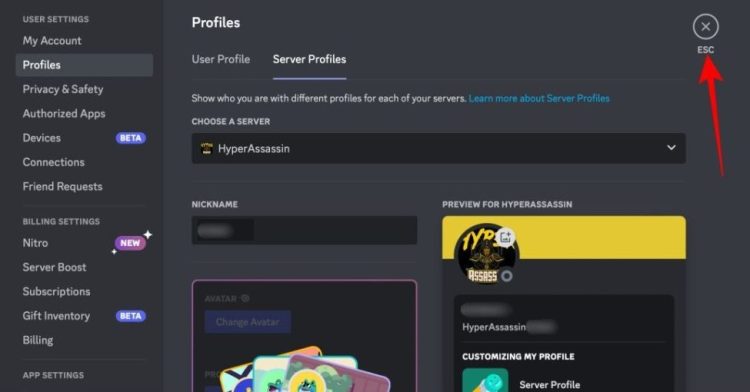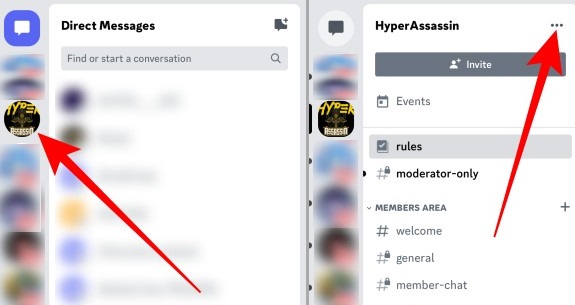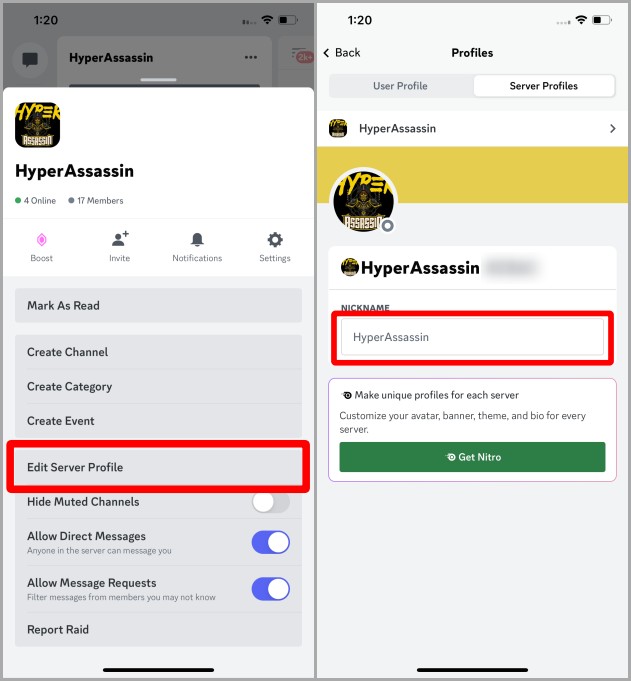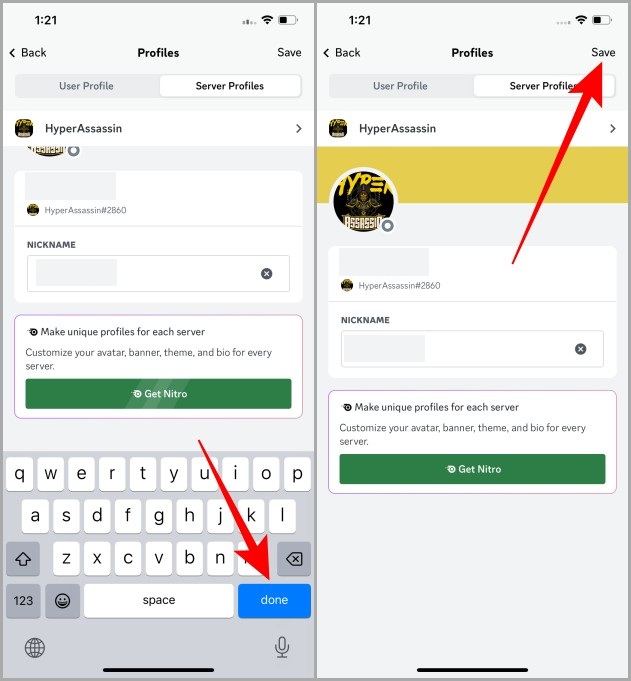In a Discord server, did you choose the incorrect nickname? Or do you wish to choose a unique nickname for a certain server? Regardless of the cause, we will show you how to change your nickname for a Discord server on the web and mobile.
Note: When nicknames have been specified once, certain servers do not allow changing them. Since the admins and mods of the server may have limited that privilege for everyone on the server.
Change Nickname For Discord Server On Web
The methods to change the nickname for any Discord server if you use Discord on a web browser are listed below.
1 – Open discord.com in your browser of choice.
2 – Choose the server where you wish to change your nickname.
3 – Hover your mouse over the down arrow next to the server name.
4 – Click Edit Server Profile.
5 – Tap the NICKNAME text box, then use your keyboard to type a chosen nickname.
6 – Now tap Save Changes towards the bottom of the screen.
7 – Tap X or hit Escape on your keyboard to return to the Discord server, and your Discord server nickname should have been updated.
Change Nickname For Discord Server On Mobile
You may easily change your Discord server nickname with the Discord mobile app. These are the steps to doing so, which are simple.
Note: We’re using an iPhone for illustrative reasons, but the steps are mostly the same for Android. As a result, you may follow without concern.
1 – Go to the Discord app on your smartphone and tap to launch it.
2 – Tap the Discord server icon to change your nickname.
3 – Tap the kebab menu (three dots) next to the server name.
4 – Tap Edit Server Profile.
5 – Tap the NICKNAME text box and type the nickname you want to use on that server.
6 – After inputting the nickname, tap Done on the keyboard.
Note: This step is just for iOS users; Android users may skip it.
7 – Save your nickname on that server by clicking Save.
Use Command To Change Discord Server Nickname
If you are a member of a big Discord server, where it is sometimes difficult to discover your nickname, this is the quickest method to change your nickname on the server. Hence, if you wish to update your nickname to ‘pablo,’ enter the command below in the text channel and press Enter.
/nick pablo
Remember that the nickname is case-sensitive, so type the new Discord server nickname appropriately.
Note: Some Discord servers enable users to provide nicknames to other server members.
FAQs:
Would The Other Servers Be Affected If I Change The Nickname For One Discord Server?
No. This is a nickname for the server. Repeat the steps with the server of your choice if you wish to change the nickname on another server.
Can I Use Different Nicknames On Different Servers?
Yes. Just follow the instructions above to establish a new identity on multiple servers.
Can I Revert To My Default Nickname If I So Choose?
Yes. Go to the Modify server profile page, clear the nickname section, and tap Save regardless of whether you’re on the web or your mobile app.
Conclusion:
In summary, changing your nickname on a Discord server is a fast and simple procedure, whether you use the web or mobile app. You may personalize your Discord experience and stand out in the community by following the steps given in this article. Furthermore, changing your nickname is an easy way to leave your imprint on the server, whether you want to update your branding or shake things up.